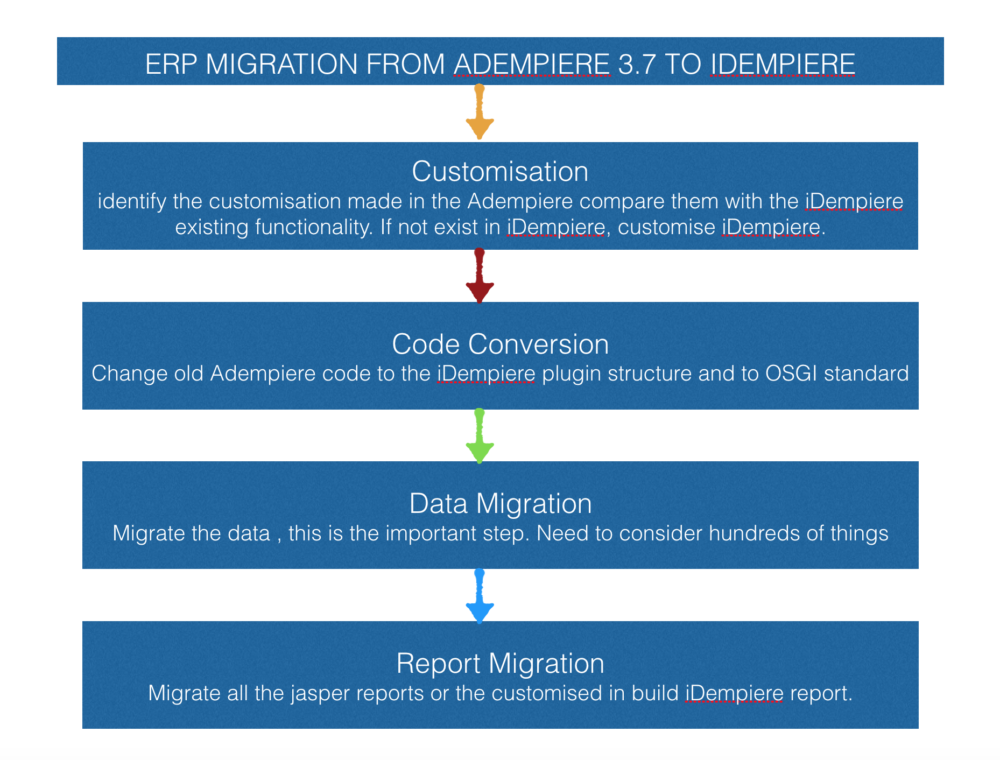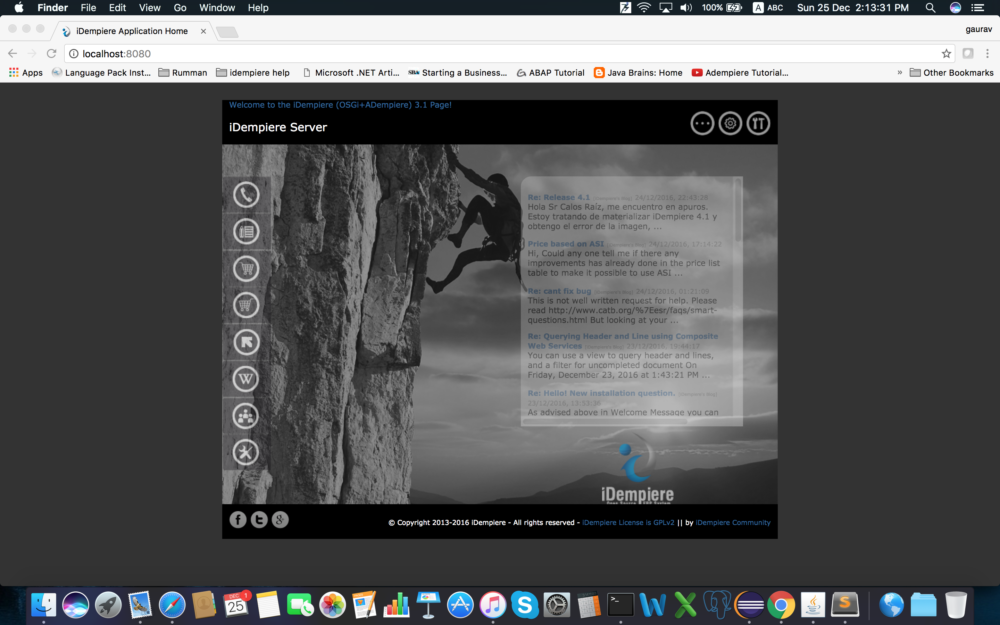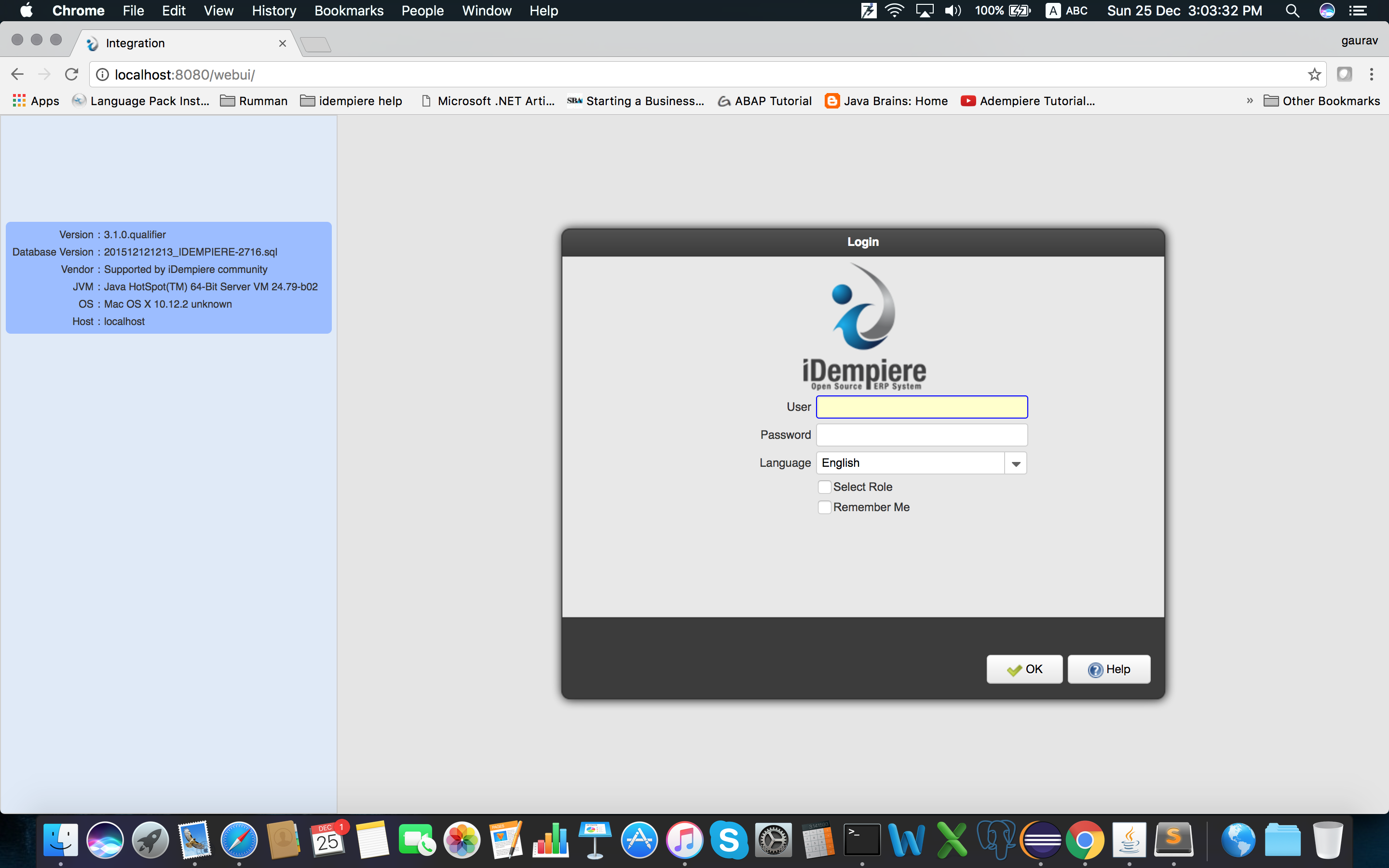A Story About Migration
We as a company were using Adempiere 3.7 and we were waiting for the release of 3.8 , we were waiting for the release from 5 years but Adempiere still had Adempiere 3.8 candidate version , which you can consider can not use in production version. Even the community was not active , there were differences between core members of Adempiere so there was a separate fork created. You can read the details here about how & why iDempiere was introduced. Result of this even community for Adempiere started drying up with less responses to the question in the forum. We decided we need to move ahead with the time and with the fast growth of iDempiere 1 to iDempiere 3.1 we were serious migrating from Adempiere 3.7 to iDempiere.
But here was the problem , iDempiere differenced themselves from Adempiere 3.6. So in the simple words iDempiere only provide migration scripts from Adempiere 3.6 to iDempiere. Adempiere 3.7 migration to iDempiere was technically no where provided & biggest problem was we were in oracle and wanted to install iDempiere with postgres ( Go open source ).
We had two options
- In the first option
- we can migrate Adempiere 3.7 oracle to Adempiere 3.7 postgres
- Then Adempiere 3.7 postgres to Adempiere 3.6 ( any how ).
- Now use the iDempiere migration scripts to migrate
Surely not the best of the option , very time consuming and repetitive steps.
- Second option was to directly take data from Adempiere 3.7 oracle and migrate to iDempiere .
I used the second option , We are now live with iDempiere 3.1 migrated from Adempiere 3.7.
Continuous automated migrations
I used Talend for the migration. I created automated jobs with the job flow. This process was/is completely automated.
I ran these migration on different dates for creating different UAT systems.
Things needs to be migrated
- Customisations ( Window tab and fields )
- Data ( All the transactional , master , log data )
- Functionality
- Reports
If you have any additional questions please free to contact me, drop a comment in the comment box.